Schedules
Create Schedules that can be exported to a .csv spreadsheet
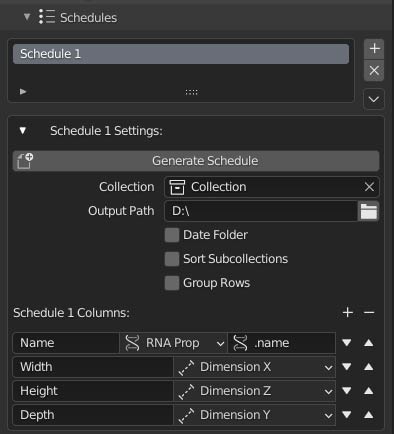
General Settings
- Generate Schedule: Exports a .csv schedule to the output path
- Collection: The collection of objects to include in this schedule
- Output Path: The path to export the schedule to
- Date Folder: Adds a folder with today's date to the output path
- Sort Sub-Collections: Will Create Categories for sub-Collection in the exported .csv
- Group Rows: Will group and count identical rows when creating the schedule
Column Settings Use the Plus and Minus buttons to add and remove Columns, and the arrow buttons to re-order columns
- Name: The name for this column.
-
Column Data Type: Sets the type of data to be displayed in this column
- RNA Prop: Display a user specified RNA Property in this column
Note
RNA Prop paths are defined in the same way as Blender's Driver definitions and TextField's Custom Properties AutoFill definitions
For Example:
[<Property Name]would autofill the value of the custom property with matching<Property Name>.namewould autofill the name of the object.location[0]would autofill the X location of the object.material_slots[0].namewould autofill the name of the first material on the object
- Dimension: Display the objects X, Y, or Z bounding box dimension in this column.