Rendering
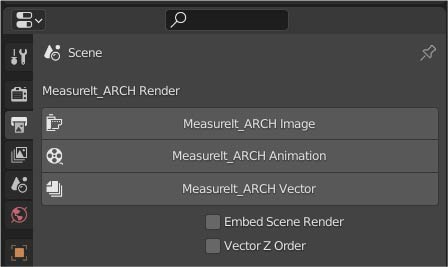
MeasureIt_ARCH Render Settings can be found in the Render Panel of the Properties Editor. MeasureIt_ARCH Renders will automatically be saved to the Output Path defined in the active View.
MeasureIt_ARCH Image
- Renders a Still Image.
MeasureIt_ARCH Animation
- Renders the full frame range of the current scene.
- Animation Renders can be Cancelled with the Esc key, or by Right Clicking in the 3D View.
- A 3D Viewport window must be open for MeasureIt_ARCH to render animations.
MeasureIt_ARCH Vector
- Renders an SVG drawing of the current view.